
PDF Publication Title:
Text from PDF Page: 056
Capstone Turbine Corporation Model C65 User’s Manual (V5.XX) Viewing Incident Records Capstone When an incident occurs the system records a snapshot of conditions at that time, called an Incident Record. Several incidents can occur in quick sequence, and the MicroTurbine will continue to operate or shut down depending on the severity of the incident(s). The following parameters are recorded as part of the Incident Rec (Incident Record), and can be • • • • • • • • • • • • • accessed using the Capstone Remote Monitoring Software (CRMS). Incident name Incident code number Cumulative number of starts Date and time Output power Engine speed Turbine exit temperature Fuel device command Ambient temperature Voltage and current on each phase Frequency DC bus and power supply voltage Several internal system temperatures Basic Troubleshooting Procedures Basic Troubleshooting procedures are presented in the following paragraphs. No Lights on Display Panel If no lights are present on the Display Panel, troubleshoot as follows: Only Capstone Authorized Service Providers can perform the following troubleshooting steps. 1. If Stand Alone equipped, open the front door. . Make sure the Battery Isolation switch is set to ON. Then press the BATT START button on the Display Panel. 2. If Grid Connect, verify electric utility grid voltage is present on the phase terminals in the Power Bay. Page 56 of 61 400017 Rev A (July 2007) Capstone reserves the right to change or modify, without notice, the design, specifications, and/or contents of this document without incurring any obligation either with respect to equipment previously sold or in the process of construction. WARNING Users do not perform some of the following MicroTurbine troubleshooting procedures, but it is important for users to be aware of them. Only Capstone Authorized Service Providers are permitted access to the inside of the enclosure. Users are permitted to open the User Connection Bay to access the User Interface Port. WARNINGPDF Image | C65 5xx
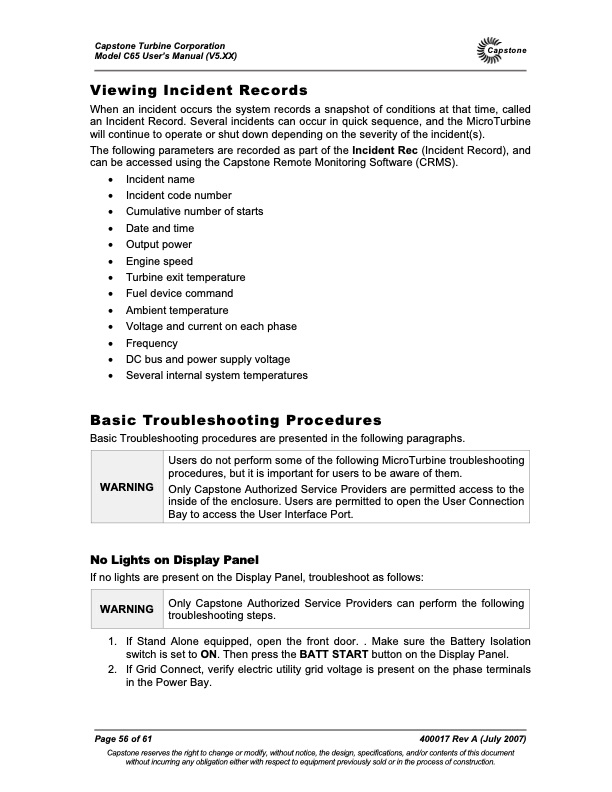
PDF Search Title:
C65 5xxOriginal File Name Searched:
400017A_C65_Users_Manual_V5XX.pdfDIY PDF Search: Google It | Yahoo | Bing
Capstone Turbine and Microturbine: Capstone microturbines used and new surplus for sale listing More Info
Consulting and Strategy Services: Need help with Capstone Turbine, sizing systems, applications, or renewable energy strategy, we are here to assist More Info
Container Lumber Dry Kiln: Since 1991 developing and innovating dry kilns using standard shipping containers More Info
Supercritical CO2 Lumber Dry Kiln: Compact fast drying in 3 days or less for small amounts of wood and lumber drying More Info
BitCoin Mining: Bitcoin Mining and Cryptocurrency... More Info
Publications: Capstone Turbine publications for microturbine and distributed energy More Info
FileMaker Software for Renewable Energy Developing database software for the renewable energy industry More Info
CO2 Gas to Liquids On-Demand Production Cart Developing a supercritical CO2 to alcohol on-demand production system (via Nafion reverse fuel cell) More Info
Stranded Gas for low cost power Bitcoin Mining Using stranded gas for generators may provide breakthrough low power costs for cryptocurrency miners. More Info
| CONTACT TEL: 608-238-6001 Email: greg@globalmicroturbine.com | RSS | AMP |