
PDF Publication Title:
Text from PDF Page: 075
6.7.3. Capstone Turbine Corporation • 21211 Nordhoff Street • Chatsworth • CA 91311 • USA Technical Reference: Advanced Power Server (APS) Click to update local PC configuration files Figure 49. Saving Group Configuration Changes C1000 Series MultiPac Setting A C1000 series turbine assigned to be controlled by an APS must be MultiPac-enabled at its controller. However, a series of steps must be done to ensure that the C1000 series controller remains MultiPac-enabled if it loses power and must be restarted. This requires using CRMS-APS to configure each C1000 series controller that is subordinate to the APS. The steps needed to configure a C1000 series controller are as follows: 1. Connect CRMS-APS directly to the subordinate C1000 series controller. This operation cannot be done at the master APS. 2. See Figure 50. Highlight Standalone Groups and then select Edit Group Setting from the drop-down list at the bottom of the Configuration window. Use the Group Setting window to set MP Enable to ON for the Stand Alone groups (labeled Group #8). Next, highlight Grid Connect Groups and then select Edit Group Setting from the drop-down list at the bottom of the Configuration window. Use the Group Setting window to set MP Enable to ON for the Grid Connect groups (labeled Group #7). NOTE: Always set SA Group #8 and GC Group #7 to MP Enable ON even if the C1000 series turbine will only be used in one mode, whether Stand Alone or Grid Connect. 3. Using the same process as step 2, set MP Enable to ON for SA and GC Group 1 through Group 6. At a minimum, SA Group 1 and one GC group must be set to MP Enable ON. If not using multiple groups, set MP Enable to ON for Group 1 and Group 2 along with the GC and SA parent groups. 4. Verify that MultiPac enable has been turned on for the highest level groups, Stand Alone Groups and Grid Connect Groups, and for group #1 through group #6. Make sure to save the configuration as described on page 74. 410079 Rev. C (December 2013) Page 75 of 143 Capstone reserves the right to change or modify, without notice, the design, specifications, and/or contents of this document without incurring any obligation either with respect to equipment previously sold or in the process of construction.PDF Image | Technical Reference Advanced Power Server (APS)
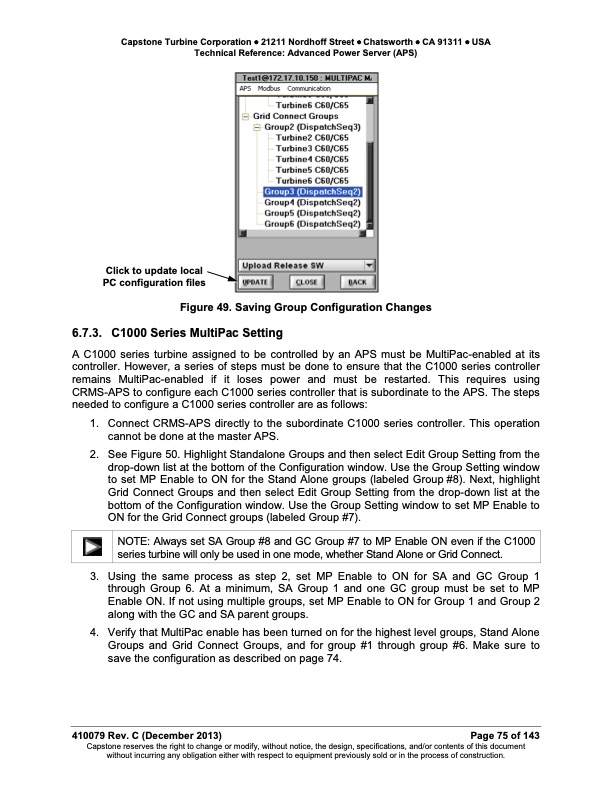
PDF Search Title:
Technical Reference Advanced Power Server (APS)Original File Name Searched:
410079C_TR_APS-145.pdfDIY PDF Search: Google It | Yahoo | Bing
Capstone Turbine and Microturbine: Capstone microturbines used and new surplus for sale listing More Info
Consulting and Strategy Services: Need help with Capstone Turbine, sizing systems, applications, or renewable energy strategy, we are here to assist More Info
Container Lumber Dry Kiln: Since 1991 developing and innovating dry kilns using standard shipping containers More Info
Supercritical CO2 Lumber Dry Kiln: Compact fast drying in 3 days or less for small amounts of wood and lumber drying More Info
BitCoin Mining: Bitcoin Mining and Cryptocurrency... More Info
Publications: Capstone Turbine publications for microturbine and distributed energy More Info
FileMaker Software for Renewable Energy Developing database software for the renewable energy industry More Info
CO2 Gas to Liquids On-Demand Production Cart Developing a supercritical CO2 to alcohol on-demand production system (via Nafion reverse fuel cell) More Info
Stranded Gas for low cost power Bitcoin Mining Using stranded gas for generators may provide breakthrough low power costs for cryptocurrency miners. More Info
| CONTACT TEL: 608-238-6001 Email: greg@globalmicroturbine.com | RSS | AMP |