
PDF Publication Title:
Text from PDF Page: 113
Press the Select (3) button to continue. The code LED is on and the display shows PIN. To set a new user PIN code, press the Adjust-up (1) button. The display will flash 4, prompting an entry of a four button sequence using the Adjust –up (1), Adjust-down (2), Select (3) and/or Exit (4) buttons. (Any sequence of the four buttons may be programmed as your code.) As the buttons are pressed, the display will show the number of buttons pressed. (After pressing a button, you will have approximately 5 seconds to press the next button. If you do not press the next button in the allotted time, the system will default to no PIN code indicated by 0 on the display.) Once the sequence is entered, the display will no longer flash, but will show 4. To program the no PIN code mode, press Adjust-down (2) and the display will show 0 indicating no PIN code. With no PIN code, pressing any button will permit access to the program. **Caution** Always record the selection sequence (PIN code) and store in a secure place. Press the Select (3) button to continue. The filter LED flashes and the display shows FIL indicating the filter alarm days selection. Press the Select (3) button and the display will show the number of days that the alarm is set in one-half day increments. (Example : 10.5 indicates the alarm will activate every ten and one-half days.) Press the Adjust–up (1) or Adjust-down (2) arrow to adjust the desired number of days. Programming 0 days will disable the alarm. *Note - The required number of days to set this alarm will be determined by your ambient air conditions. If rain or wash down hoods are installed on your system, no filter is supplied with your system and the filter alarm should be set to “0”. This will disable the filter alarm. Press the Select (3) button to continue. (Making adjustments to this setting is necessary only for installation of the ICENET communication network. Omit this otherwise.) The program LED will be lit and the display will show Add. This is where you will program the numerical address of the Ice Qube air condoning system for operation with the ICENET communication network. Press the Adjust-up (1) or Adjust-down (2) arrow until the desired numerical address for this Ice Qube air conditioning system is displayed. (Maximum range is .5 to 32 in .5 increments) Please make record of this numerical address and system location in order that it may be entered into the ICENET Unit Description folder on the Options Screen. Programming of the microprocessor is now complete. Press the Select button to review the settings you have made. Press the Exit button to enter the selected settings and to return to the normal operating mode. Alarm Operation 1. The enclosure temperature is above or below the alarm set point. The alarm LED will light, the display flashes, either the HI or LO LEDs flash with the display and the audible alarm sounds (if activated). The enclosure temperature must rise or fall two degrees Fahrenheit (one degree Celsius) before the alarm will reset. 2. The condenser temperature is above the condenser alarm set point. The alarm LED lights, the display flashes the condenser temperature, and the audible alarm sounds (if activated). The condenser temperature must fall four degrees Fahrenheit (two degrees Celsius) before the alarm will reset. **Note** The above alarms can be manually reset by entering the PIN code into the system. 8PDF Image | ST PETERSBURG TABLE OF CONTENTS
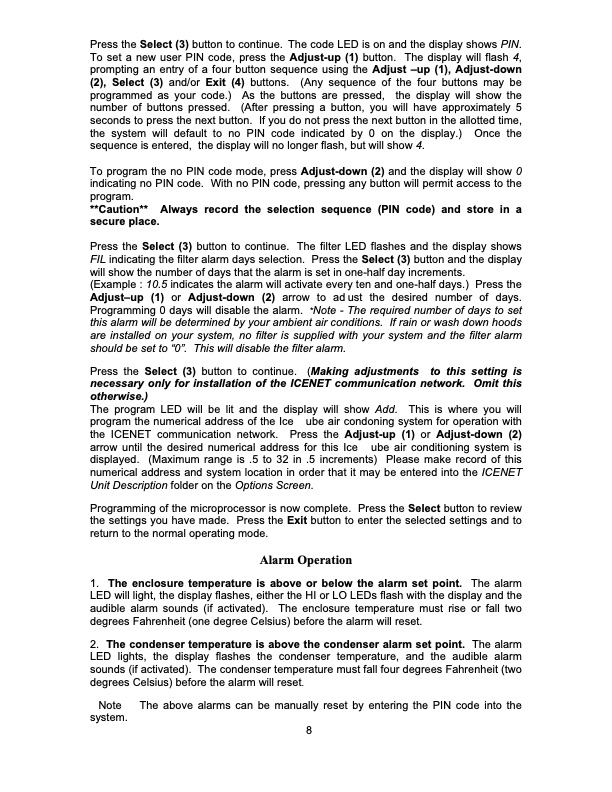
PDF Search Title:
ST PETERSBURG TABLE OF CONTENTSOriginal File Name Searched:
Gas_Skid_Manual.pdfDIY PDF Search: Google It | Yahoo | Bing
Capstone Turbine and Microturbine: Capstone microturbines used and new surplus for sale listing More Info
Consulting and Strategy Services: Need help with Capstone Turbine, sizing systems, applications, or renewable energy strategy, we are here to assist More Info
Container Lumber Dry Kiln: Since 1991 developing and innovating dry kilns using standard shipping containers More Info
Supercritical CO2 Lumber Dry Kiln: Compact fast drying in 3 days or less for small amounts of wood and lumber drying More Info
BitCoin Mining: Bitcoin Mining and Cryptocurrency... More Info
Publications: Capstone Turbine publications for microturbine and distributed energy More Info
FileMaker Software for Renewable Energy Developing database software for the renewable energy industry More Info
CO2 Gas to Liquids On-Demand Production Cart Developing a supercritical CO2 to alcohol on-demand production system (via Nafion reverse fuel cell) More Info
Stranded Gas for low cost power Bitcoin Mining Using stranded gas for generators may provide breakthrough low power costs for cryptocurrency miners. More Info
| CONTACT TEL: 608-238-6001 Email: greg@globalmicroturbine.com | RSS | AMP |