
PDF Publication Title:
Text from PDF Page: 002
Capstone Turbine Corporation 21211 Nordhoff Street Chatsworth CA 91311 USA CRMS (User Edition) Table of Contents Chapter 1 : CRMS Overview ........................................................................................................ 1-1 General Description .................................................................................................................. 1-1 Hardware Requirements ........................................................................................................... 1-1 Conventions Used in this Document......................................................................................... 1-2 Chapter 2 : Software Installation .................................................................................................. 2-1 Checklist.................................................................................................................................... 2-1 Step 1: Connect Computer ....................................................................................................... 2-1 Step 2: Install CRMS................................................................................................................. 2-1 Step 3: Run CRMS ................................................................................................................... 2-1 Step 5: Enter Site Data ............................................................................................................. 2-2 Step 6: Setup Communications ................................................................................................ 2-2 Chapter 3 : Program Mode ........................................................................................................... 3-1 Chapter 4 : MicroTurbine Display Settings ................................................................................... 4-1 MicroTurbine Display ................................................................................................................ 4-1 Site Configuration ..................................................................................................................... 4-1 General Display Settings .......................................................................................................... 4-3 Chapter 5 : MicroTurbine Control Panel.......................................................................................5-1 Chapter 6 : Communication Control ............................................................................................. 6-1 Chapter 7 : MicroTurbine View Control ........................................................................................ 7-1 General Display Settings .......................................................................................................... 7-1 Viewing Status and Fault Information ....................................................................................... 7-1 Fault Codes............................................................................................................................... 7-2 System Configuration................................................................................................................ 7-2 Warranty Information ................................................................................................................ 7-4 Strip Charts ............................................................................................................................... 7-4 Chapter 8 : MicroTurbine Settings Control ................................................................................... 8-1 Password Protection ................................................................................................................. 8-1 MicroTurbine Control Settings .................................................................................................. 8-2 Set Controller Date and Time ................................................................................................... 8-4 Power Meter for Load Management ......................................................................................... 8-4 Load Management Settings ...................................................................................................... 8-5 Time of Use Settings................................................................................................................. 8-6 Fuel Settings ............................................................................................................................. 8-8 Liquid Fuel Priming ................................................................................................................... 8-9 Stand Alone Voltage and Frequency Settings ........................................................................ 8-11 Battery Management Settings................................................................................................. 8-12 User Connection Bay Settings ................................................................................................ 8-13 PowerServer Input/Output Settings ........................................................................................ 8-16 CHP Control ............................................................................................................................ 8-18 Chapter 9 : MultiPac Display Window .......................................................................................... 9-1 MultiPac Display Panel ............................................................................................................. 9-2 MultiPac Control Panel ............................................................................................................. 9-3 410013 Rev H (December 2008) Page ii Capstone reserves the right to change or modify, without notice, the design, specifications, and/or contents of this document without incurring any obligation either with respect to equipment previously sold or in the process of construction.PDF Image | Technical Reference Capstone Remote Monitoring System (User Edition)
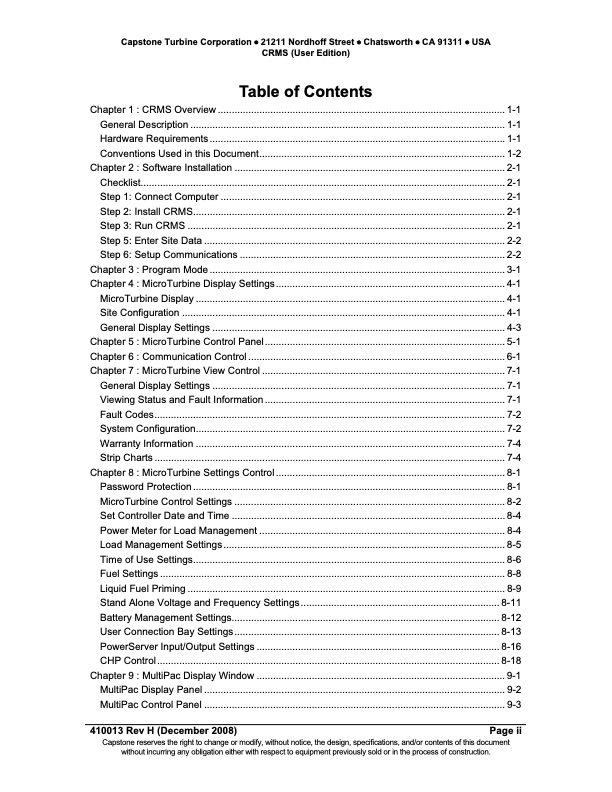
PDF Search Title:
Technical Reference Capstone Remote Monitoring System (User Edition)Original File Name Searched:
410013H_CRMS_User_Edition_TR.pdfDIY PDF Search: Google It | Yahoo | Bing
Capstone Turbine and Microturbine: Capstone microturbines used and new surplus for sale listing More Info
Consulting and Strategy Services: Need help with Capstone Turbine, sizing systems, applications, or renewable energy strategy, we are here to assist More Info
Container Lumber Dry Kiln: Since 1991 developing and innovating dry kilns using standard shipping containers More Info
Supercritical CO2 Lumber Dry Kiln: Compact fast drying in 3 days or less for small amounts of wood and lumber drying More Info
BitCoin Mining: Bitcoin Mining and Cryptocurrency... More Info
Publications: Capstone Turbine publications for microturbine and distributed energy More Info
FileMaker Software for Renewable Energy Developing database software for the renewable energy industry More Info
CO2 Gas to Liquids On-Demand Production Cart Developing a supercritical CO2 to alcohol on-demand production system (via Nafion reverse fuel cell) More Info
Stranded Gas for low cost power Bitcoin Mining Using stranded gas for generators may provide breakthrough low power costs for cryptocurrency miners. More Info
| CONTACT TEL: 608-238-6001 Email: greg@globalmicroturbine.com | RSS | AMP |