
PDF Publication Title:
Text from PDF Page: 078
Capstone Turbine Corporation • 21211 Nordhoff Street • Chatsworth • CA 91311 • USA Technical Reference: Advanced Power Server (APS) Table 9. GC and SA Group Power Meter Input Field Definition Input Field Description Available Settings Category Instance Bit Mask ActiveOn Multiplier Divisor Use Meter Modbus table selection list. Number of entry for parameter that has multiple entries. Bitwise AND with value in the register. Inverts the reading in the register. Multiplier applied to selected memory value. Divisor applied to selected memory value. Activates use of the power meter. Refer to Table B-1 for list of Modbus tables. Available entries depend on Modbus table selected. 0 to 65535 (Default set to 1, so least significant bit determines start). Positive or negative (after mask is applied). Positive or negative integer values. Positive or negative integer values, but not zero. Checked (on) or not-checked (off). ItemName Modbus parameter selection list. Refer to Table A-1 for factory default parameters. Refer to Appendix B for additional options. It is important to understand the Use Meter checkbox as it relates to the SA Group Meter Config window and the GC Group Meter Config window. How this checkbox is used affects whether or not the Power Meter and Facility Load fields are displayed in the Command/Monitor window. The function of the Use Meter checkbox depends on what the Command/Monitor window is displaying at the time and which Group Meter Config window is open. If the GC Group Meter Config window is open, clicking the Use Meter checkbox on or off has no effect on the Power Meter and Facility Load display. If the SA Group Meter Config window is open, clicking the Use Meter checkbox off will turn off the Power Meter and Facility Load fields if they are displayed, and clicking this checkbox on will turn them on if they are not displayed. To view power meter readings when in Grid Connect mode, you must use the SA Group Meter Config window to turn on the Power Meter and Facility Load if they are not displayed in the Command/Monitor window. Highlight Standalone Groups in the Configuration window and activate the SA Group Meter Config window, then click the Use Meter checkbox on. This will turn on the display of the Power Meter and Facility Load fields for the Stand Alone and Grid Connect groups. 6.8.2. Associating a Dispatch Sequence to a Group To assocate a dispatch sequence to a particular group, first highlight the desired group in the Configuration window. Then select Edit Group Dispatch Config from the drop-down list at the bottom of the Configuration window, as shown in Figure 52. This opens the Group Dispatch Config window for the selected group as shown in Figure 53, which is used to associate a given dispatch sequence to the group. 410079 Rev. C (December 2013) Page 78 of 143 Capstone reserves the right to change or modify, without notice, the design, specifications, and/or contents of this document without incurring any obligation either with respect to equipment previously sold or in the process of construction.PDF Image | Technical Reference Advanced Power Server (APS)
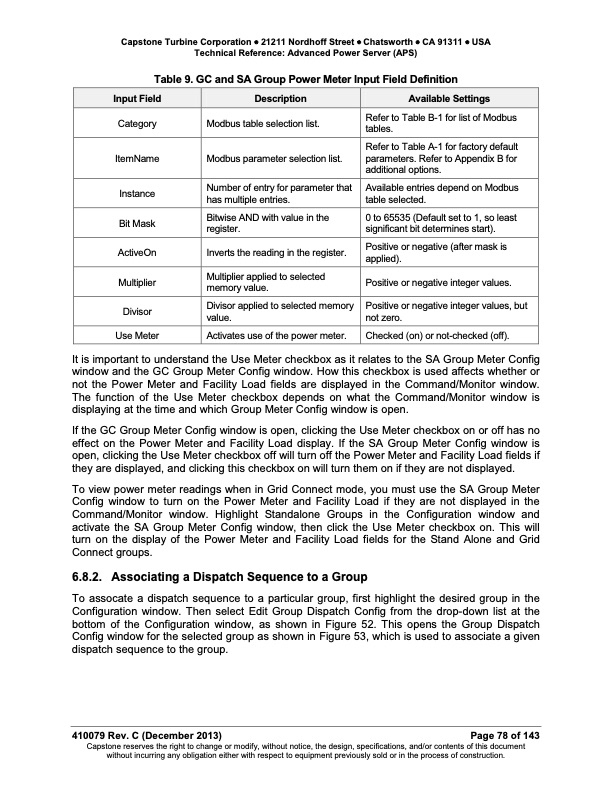
PDF Search Title:
Technical Reference Advanced Power Server (APS)Original File Name Searched:
410079C_TR_APS-145.pdfDIY PDF Search: Google It | Yahoo | Bing
Capstone Turbine and Microturbine: Capstone microturbines used and new surplus for sale listing More Info
Consulting and Strategy Services: Need help with Capstone Turbine, sizing systems, applications, or renewable energy strategy, we are here to assist More Info
Container Lumber Dry Kiln: Since 1991 developing and innovating dry kilns using standard shipping containers More Info
Supercritical CO2 Lumber Dry Kiln: Compact fast drying in 3 days or less for small amounts of wood and lumber drying More Info
BitCoin Mining: Bitcoin Mining and Cryptocurrency... More Info
Publications: Capstone Turbine publications for microturbine and distributed energy More Info
FileMaker Software for Renewable Energy Developing database software for the renewable energy industry More Info
CO2 Gas to Liquids On-Demand Production Cart Developing a supercritical CO2 to alcohol on-demand production system (via Nafion reverse fuel cell) More Info
Stranded Gas for low cost power Bitcoin Mining Using stranded gas for generators may provide breakthrough low power costs for cryptocurrency miners. More Info
| CONTACT TEL: 608-238-6001 Email: greg@globalmicroturbine.com | RSS | AMP |